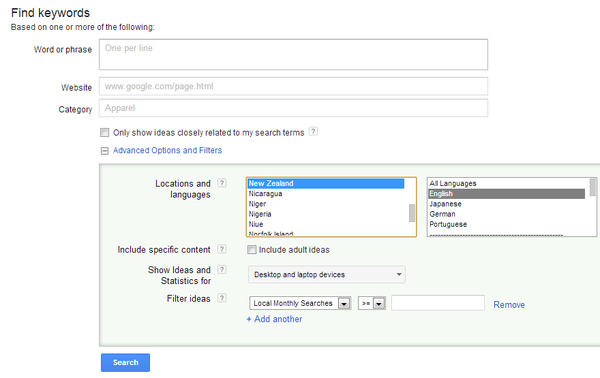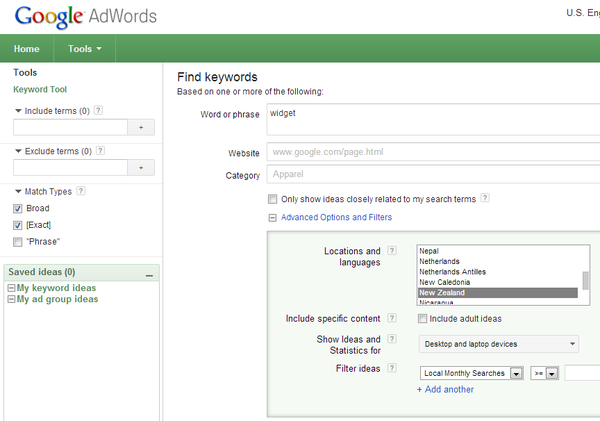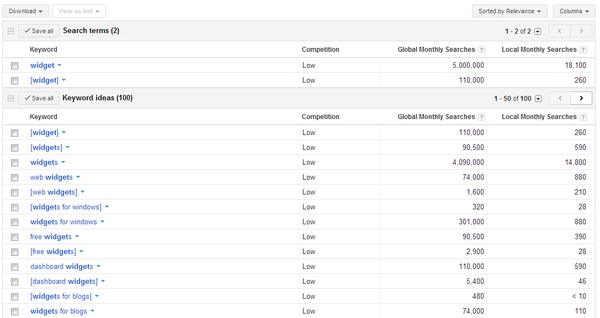Like many people you are probably feeling a little confused and overwhelmed by the massive quantity of information and dis-information about search engine optimisation.
Do this, don’t do this, this will get you penalised, this will get you banned, this will bring you thousands of targeted visitors, we can get you the top spot on Google for your keywords, link building services, site audits, Google algorithm updates killing small business and so on and so on!
I feel for you! I really do!
It takes several hours a day to keep up with developments in search, social media and all the various permutations of digital or online marketing and how many of us can find this extra time?
I want to break down some of those barriers!
I want to remove some of the rocket science stuff from search engine optimisation.
And I want to give your business some simple actionable strategies to stay Google Webmaster Guidelines compliant and to improve your business performance online.
First a bit of background (stay with me here…)
Why SEO has just got tougher!
Thanks Google!
Having an understanding of compliance and approved strategies is essential because of Google’s ongoing battle against spam in their results. Google’s Webspam Team (also known as Search Quality Team) has become one of the most important and influential departments at Google.
As technology has got better, faster and smarter so have the spammers and Black Hat SEOs. The war between Google and Black Hat has really intensified and Google has rolled out multiple updates to the algorithm to deliver killer blows to manipulative techniques.
Let’s face it, the days of creating a free website, buying into some link scheme, using blast software to spam the web and watching the cash roll in while you sleep thanks to the millions of searches on Google are all but over.
The two biggest weapons for Google have been the Panda and Penguin Updates which target different on and off page techniques. There is a ton of info about these updates around so I won’t go into detail about them here apart from saying that Panda attacks poor onsite content, duplication and technical screw-ups whereas Penguin is all about your back-link profile and how it is configured.
And they have been highly effective!
Unfortunately there always seems to be a fair amount of collateral damage associated with each update and because of this there is a lot of extreme ill feeling directed toward the search giant as well. This is understandable – how would it feel to have a 90% drop in sales overnight without any forewarning and often for no real reason?
Not that great I’m sure.
How can you improve your website results?
5 SEO essentials almost anyone can implement
This is not a definitive list of essential SEO techniques and strategies but if you implement these you will have the foundations for a compliant, healthy website.
Think of this as the start of an ongoing commitment to keeping your site healthy in search. And these concepts are exactly the same if you are a large corporation or a single entrepreneur business.
Number 1 – Correctly setting up 301 redirects
Sorry to start with the technical stuff… but…
This is one that has become more and more critical with each change to the Panda update.
One of the issues that Panda identifies and punishes is duplicate content. And Panda really doesn’t care if the duplication is designed to trick Google or whether it is accidental. Google’s philosophy is simple – know the rules and fix any potential problems.
The last 12 months has seen technical compliance elevated in status so now every website owner needs to be a “distinguished engineer”!
Matt Cutts (head of webspam) has even created almost 300 videos to help with technical compliance… seriously!
This is a big one and I have seen instant improvements of 30% or more just by fixing this one little problem area.
If you are not au fait with code and you have never heard of a 301 redirect have no fear. Your developer can put these in place in a matter of minutes so there will be minimal cost involved.
There are 2 key places where these are mis-managed.
The first is the www and the non-www versions of your website.
Hey, Google is really smart right? Surely they can tell that the www version of your website is the same site as the one that just has http? Surely?
Nope, sorry, Google will more often than not see these as duplicate versions of the same site and will drop your authority for both without blinking.
Easy fix – decide which you prefer and 301 redirect the other version to your chosen URL version – and do it now! (or ask your developer to “301 redirect my www version of my site to my non www version”)
Second is the multiple homepage URL versions
When you return to your homepage do you see a different URL to your usual one?
Let’s say your site is example.com and when you return from an internal page your URL reads example.com/home or example.com/home/aspx or something like example.com/index.html.
There can be many variations and what you will find in most cases is that the developer has not 301 redirected these variations and Google is penalising you for accidental duplicate content.
Easy fix – get ALL other variations of your homepage 301 redirected to your example.com URL.
Do not use 302 redirects or use any form of forwarding as this will not fix the problem.
Number 2 – Install Google Analytics and Google Webmaster Tools (and use them)
You will obviously need a Google account to use these products so set this up first.
Google Analytics
This is absolutely crucial. Google Analytics will ensure you are able to track how many visitors you are getting, where they are coming from, what keywords they are using (in most cases), and growth or drops in traffic as well as way more data than you will ever hope to use.
Once you get used to this tool you will wonder how you ever got by without it. If your website comes with some other sort of measurement system get Google Analytics installed and take a look at the difference in data you are getting.
Many of the other systems measure such useless metrics as “hits” and you might think it sounds great to get thousands of hits but the reality is that most of these are robots and are of no value to you. GA cuts out most robotic traffic so you are actually seeing real, human visitors.
Again if you are not too technically savvy your developer can add the GA code in a couple of minutes.
You can sign up for it and get your piece of personalised code here:
Google Webmaster Tools
Surprisingly, most developers are still not installing Webmaster Tools as part of any new website.
GWT is essential to any website – it gives you data on impressions and clicks, tells you if you have broken links or whether Googlebot is having difficulty accessing your site, gives tips on how you can improve the HTML of your site, helps you improve site speed and (you don’t want this one) it is also where Google will notify you if you have been penalised for non-compliant behaviour!
When your developer has installed Google Analytics it is simple to verify Webmaster Tools using the Analytics option.
Sign in to your account and verify here.
Once you have both of these tools up and running you will be able to get a true picture of your website’s performance and be alerted to any potential problems. You will also be able to track how effective your marketing is both offline and online.
There are many more advanced tools that you can move on to when you require a more detailed set of data. These two will get you started.
Number three – Understanding keyword research
This one is super important.
Too many times I see websites where they have done everything right apart from this one crucial area.
They are targeting keywords that have no real value as there is almost no traffic on their chosen keywords.
There are numerous great keyword tools out there, some free and some breath-takingly expensive but for our purposes today I will introduce you to one we have always used in tandem with other services.
This is the Google Adwords Keyword Tool
It is really simple and intuitive to use but there are a couple of settings you need to be aware of before you really get the benefits this tool can bring.
It is not 100% accurate but it does give you a pretty good indication of what people are searching for.
Firstly, type in the captcha (and these things are sometimes indecipherable!).
Now the settings:
Choose your location (in the image below) based on where you are or where your market is you are targeting. And if your location and market are not the same then you have some serious work to do. The chances of a New Zealand domain ranking in the U.S. for a competitive phrase would be like snowflakes in hell or teeth in hens, so be realistic if you are not a University or the New Zealand Government or some other high authority site.
The next setting you need to select shows whether you want to look at “broad match” or “exact match” traffic figures. You will find this on the left as you can see in this image:
You will need to tick exact match as these figures are really the only true indication of how many people are looking for a particular keyword.
Broad match takes in every possible synonym for every word in your phrase plus any number of associated or barely relevant versions of similar words so the figures are bloated and frankly useless. Unethical SEO or Adwords service providers will often quote broad match figures to hook you in and once they have taken your money you will be left wondering why 40,000 people are not visiting every month for this one great keyword…
Exact match means this exact phrase, in this order, with no other words before or after so it is actually a conservative estimate which is much more informative.
Check out the search below for “Widget”.
Broad match figures suggest that there are 18,100 people searching for widget in New Zealand every month.
Yeah right!
The exact match figures are 260 searches on average which makes a lot more sense.
You will also notice that this tool suggests another 100 variations on this keyword. When you scan down these variations you will see the amount of traffic each suggested variation is getting.
Each time you change the searched term in the box at the top the tool will suggest a number of other phrases.
My tip:
Don’t focus purely on the head term (widget) even though this may have the most traffic. There is a good chance that the head term will be fiercely competitive and the sites that are ranking will be high authority sites. Look more to more targeted long tail phrases with less traffic but more buyer intent.
In this case it would be better to be in the top few positions for “web widgets” and get sales from this than it would be to be on Page 3 for widget. Make sense?
There are a number of tools and techniques to analyse competition for each phrase to estimate potential page positions and I will give you some tips on this in a future post. In the meantime, to keep it simple, once you have found the keywords you think you would like to use type them into search and take a look at the results.
Is page one dominated by competitors that are way bigger than you are?
Are there Wikipedia, Government, Educational Institutions, large international and local brands all over the page?
If this is the case you need to try again until you find something more realistic.
Number 4 – The mysteries of metadata
This is probably the most common fail in my opinion. For some reason many site developers don’t think that metadata is particularly important…
Wrong!
The Title Tag is one of the most powerful ranking factors for Google positions when it is handled correctly.
Meta descriptions are where you get to use all of that marketing talent with a keyword focused call to action that converts – i.e. gets people from search to your website.
Meta keywords? Yes, I know Google has not used these for ranking for years now but do you think the biggest SEO sites in the world don’t use this field anymore?
Exactly! They do!
Use them.
Let’s start with the Title Tag as this is the big one.
It looks like this in your page code
<title>Awesome SEO tips from High Profile Enterprises</title>
(OK yours won’t look exactly like this – you will be talking about your own page)
You should have a metatags area for each page in your CMS (back end). If you don’t then you need to ask your developer to add a plugin or to bring your site into the 21st century.
Tips for Title Tags:
- always under 70 characters (preferably under 60) including spaces
- this is what will show in search so make it read really well for PEOPLE
- use your primary keyword at the beginning, secondary keyword next
- have a different title tag for every page on your site
- don’t be spammy – avoid the keyword | keyword | keyword | keyword optimisation that will get you penalised
- these are your calls to action – make the copy brilliant!
- you have 160 characters (including spaces) to do this
- Use your keywords in the copy if it will persuade click-through (and it should)
- tell people what to do or give them no doubt that this is what they are looking for
- keep it smart – no more than 12 keywords
- use commas to separate them (I know, I have seen sites where 50 words are used in a row)
- use your business name and location
- use the most important phrases on the page
Number 5 – A content marketing strategy
I was wrestling with this one for some time.
Links are the key indicators for authority on the web so why would I lean slightly towards content marketing over getting links?
Those of us who follow the thought leaders in SEO have been hearing for some time about links earned are way more valuable than links built and I get this totally.
And this is the reality for larger corporates and big start-ups – this works… big time!
For smaller businesses the concept of creating awesome link-worthy content that will be shared by the biggest sites on the web is just nonsense.
So for a small business I give this caveat – get listed on all the good quality local business directories you can with full bios, images, videos and get your customers to leave positive reviews. Make sure you also have a full Google Places/Maps page set up.
AND then get a content strategy happening.
What is Google looking for?
High quality “unique” content that get views, shares and that attracts both conversation and links (and stimulates further unique content) with a level of trust that means searchers get a good experience.
What are your clients/customers looking for?
High quality content that answers a question or solves a problem for them and gives an opportunity to build a relationship through shared interest and conversation which builds trust to enable a business relationship.
Not a lot of difference really is there?
So, what is a content marketing strategy?
The most powerful content strategy in my experience is a business blog.
Frequently posted articles which are warm, human, yet answer tough questions and give insights into a company set of values or philosophies bring amazing benefits in audience loyalty and brand development.
BUT
Just publishing new posts is not enough (sorry)
Here are a few of the key drivers for successful content strategy:
- talk to your audience one on one – i.e. you, your – use the same tone you would use if you were explaining something to a friend over a coffee or glass of wine
- use a blog CMS that allows SEO considerations e.g. WordPress
- have your blog on your main website (not posterous or wordpress.com etc which are off-site)
- promote each post like hell through social media, bookmarking, email lists, friends, staff, colleagues…
- no sales pitch
- don’t talk about yourself the whole time
- give awesome information without any expectation there is a payback (don’t worry there will be)
- make sure each post that you publish is optimised – metadata, promotion, sharing, keyword focused
- an awesome title – this is all people will see in most cases so it MUST be compelling! It must catch the attention of your prospects in an incredibly fast moving arena where thousands of messages are seen every hour (if not every minute)
- bring in experts to contribute to your blog – this can be either guest posts or interviews
- mine your staff for their insights in their specialist areas
- have fun – nothing builds an audience more than personality
- challenge the status quo – this can work incredibly well if the motives are good
The reason point 5 became content strategy instead of link building is mainly because if you get link building wrong you will be punished! Links are still hugely important but the links you gain either intentionally or unintentially have the ability to help or harm your business website performance.
Google says “go forth and create awesome content” (cynic = so we can make squillions of dollars from your IP by selling advertising next to it) so we do!
You now have 5 extremely important starting points to understand SEO and to get your website compliant, effective and profitable.
There will be a Part 2 with the next 5 steps to nail SEO so stay tuned here (or even subscribe for the Weekend Wrap – top right)
I hope this has clarified some of the complexity of SEO and I look forward to your comments.
Please do us a favour and use the share buttons at the top or even better link to this from your own site 🙂