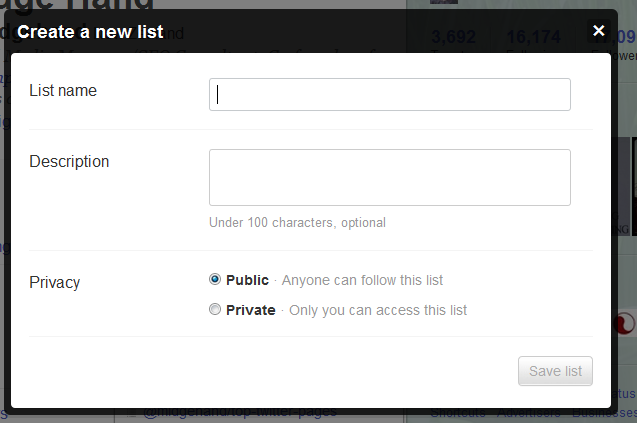I am a lists person, I love making lists – some would say it was an obsession…
It’s a common trait that a fellow Aries will instantly recognize. So I can’t wait to share with you my new favourite list for 2012 – it’s Lists on Twitter – and it has become the crème de la crème of my social media tools.
There are so many reasons why I love this – it keeps all my favourite Twitter users in one place, gives me easy access, saves time, cuts out out all the noise on Twitter I don’t want and it gets me to where I want to be – instantly.
Lists on Twitter is the most incredibly helpful tool in many ways and once you start using it – you will wonder how you ever got on without it.
As we all know Twitter is a microblogging service and it has become a social media phenomenon with more than 250 million users.
Twitter is changing the way we communicate! It has rocketed into the mainstream and has vastly modernized the way customers view products and brands, so there is no need to reiterate here the power of this social media giant.
To get to know your way around Twitter and leverage it’s power for your business is not only smart, but to be quite honest – imperative! There is no doubt about it, Twitter is here to stay. By implementing great Twitter techniques like Lists you can really start to recognize and measure Twitter’s impact and value.
Let’s talk about Twitter lists – you will see how easy this feature is to use.
Twitter gives you the capacity to create up to 20 lists and to follow as many lists as you want that others have created. As an example, you could put your friends in one list, your closest collaborators in another, your social media favourites in another, your gardening friends in one, your best bloggers in another and so on…
The Lists feature enables you to compile a list featuring all your favourite Twitter users. The really cool thing is once you have got your lists established it will provide you with a huge amount of information right at your fingertips for you to read and share. Just by creating lists you have freed up the time you would have spent hunting around for valuable information from blogs and publications online.
It’s this easy:
In the current Twitter format (soon to change with the launch of New New Twitter) go to your Home Page and Lists is just below the box where you type your Tweets, on the same line and to the right of Searches as arrow indicates below (you can also get to it from your Profile Page under Lists).
To Create Your List simply click on the Lists tab and click “Create A List” – this will bring up a drop down menu (below).
Complete the details by giving your list a name and description (your list names cannot exceed 25 characters or begin with a number)
Add a very short description of your list (e.g. good twitter folk, great blogs, etc.) and click the public or private button, depending on whether you want your Lists to be private or public – Twitter lists are public by default which means anyone can subscribe to or follow the list.
Tip: The people you add to your lists will get a notification so make sure you use something complimentary for the title.
Click Save list and you’re done!
So go ahead and make all your lists now and you can stop floundering and start tweeting like a pro!
Tip: You can add users to your list from any Twitter profile you visit just by clicking the person icon drop down as shown below.
Tip: You do not have to be following another user to add them to your list.
To Remove someone from your List simply reverse the process.
Click the person icon for the drop-down menu, select Lists and untick the box – this will remove the person from your list.
See how simple it is – now you’ve got all your favourite Twitter folks listed in neat little folders for easy access any time you want.
This enables you to follow a particular user’s Tweets just by going to your list to see what they are up to and what they are posting. This makes it very easy to retweet their posts or to visit the sites they are posting about.
If you follow someone else’s list it does not mean you follow all the users in that list – you just follow the list itself.
You’re all set to go now so create your lists and start using this powerful device for delivering and sharing great tweets with ease and speed. Lists on Twitter is a great social media tool for both beginners and seasoned marketers and has to be one of the best tools to stay on top of your Twitter marketing, keep up with the big influencers, and save yourself time – an online marketer’s most precious commodity.
Happy tweeting for 2012!
Let me know in the comments if you find this feature useful!